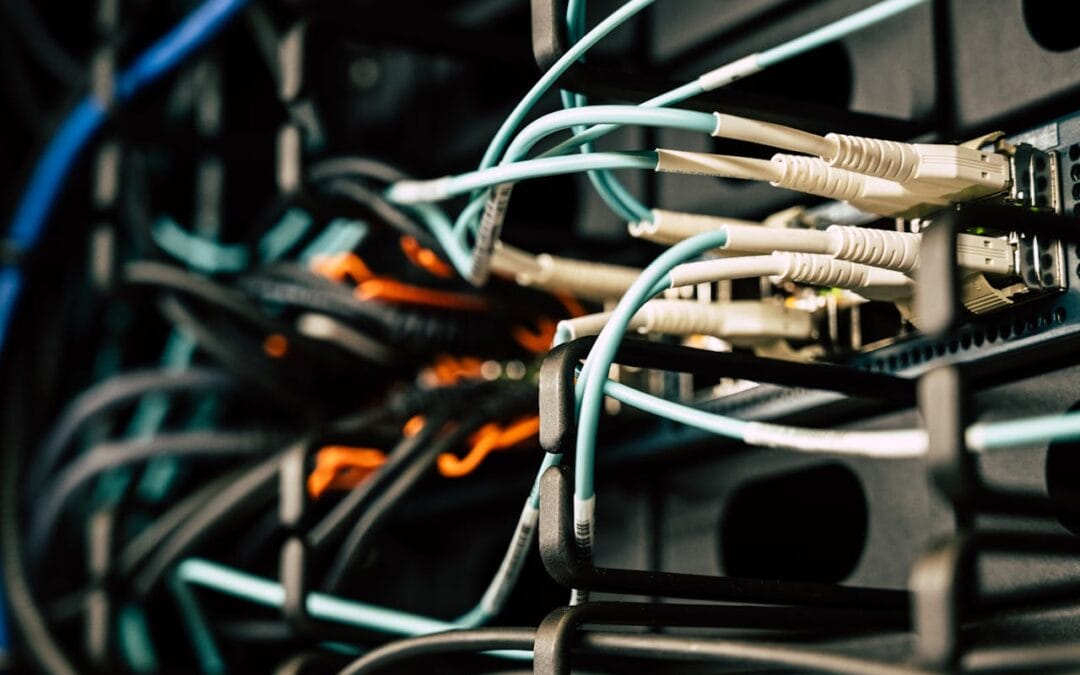Cross-talk in a commercial network might sound technical, but for businesses, it usually shows up as frustrating issues—lagging systems, dropped connections, unclear calls, or data delays. Cross-talk happens when signals from one cable bleed into another, causing interference that interrupts communication. The more cables you have sitting close together, especially long runs or older lines, the more likely this is to happen.
For offices across Boston, this interference can throw off daily work. Whether it’s a voice system grumbling with background noise or a laggy cloud-based app, cross-talk slows everything down. With older commercial buildings layered with cables from different decades, the risk of interference grows higher. That’s why getting ahead of it matters. It helps your systems stay stable, your teams stay productive, and your day run smoother.
What Causes Cross-Talk In Network Infrastructure
Cross-talk happens when electrical signals traveling through one copper cable disrupt the signal in another nearby cable. This typically occurs when cables aren’t properly shielded, spaced, or terminated. It doesn’t take much for this interference to cause slowdowns or connection issues, especially during high traffic times in the office.
In commercial setups, common causes include:
– Poorly terminated cables
– Outdated or damaged cabling
– Bundling too many cables together without shielding
– Long cable runs without proper separation or management
– Mixing different standards of wiring in the same system
Boston’s commercial properties, while rich in history, can bring extra challenges. Many older buildings still have legacy infrastructure that’s layered with newer tech. That mix, plus tight wall cavities or metal framing, makes signal interference more likely. Wi-Fi might drop or file transfers start to crawl, especially if networking gear is forced to run past HVAC systems, large appliances, or elevator shafts. These situations can create electrical noise or coupling issues between cables.
If businesses rely on voice over IP or cloud-based apps for customer service or daily operations, this kind of signal pollution really cuts into productivity. And since it’s often mistaken for general slowness or a weak connection, the actual cross-talk source can get overlooked for far too long.
Detecting Cross-Talk Problems Early
Cross-talk doesn’t always make itself obvious right away. Sometimes, it feels like a connection is just a little off. But over time, those strange hiccups in performance can start to stack up. Repeated dropped calls, long delays when opening files, or inconsistent discovery of network printers are all signs something might be interfering. When these issues happen at random, they’re often tied to internal wiring problems rather than just internet speed.
Here are a few common signs your network may be dealing with cross-talk:
– Background hum or static during phone calls
– Network devices disconnecting randomly
– Slowed data transfers even with strong bandwidth
– Signal loss in one area, but strong elsewhere
Technicians use testing tools like cable analyzers, time-domain reflectometers, and signal tracers to look deeper. These tools help measure signal quality and can pinpoint if and where signal bleed is happening. A proper assessment will also include checking where cables travel, how closely they’re bundled, and what kinds of cables were used.
Sometimes businesses try to troubleshoot slow connections using software alone, not realizing the real problem is buried inside the ceilings or walls. Professional network assessments go beyond checking your service provider. They inspect the entire wiring system. In Boston buildings where old conduit lines or retrofit ceilings hide the cables, being thorough is the only way to get to the root. Fixing software settings won’t do much if interference is being carried through the lines themselves.
Solutions To Eliminate Cross-Talk
Addressing cross-talk starts with having the right physical setup. If the core of the problem is interference between cables, then the fix needs to begin right there. A few smart changes to the network hardware and structure can make a major difference in both stability and speed.
Here are a few strategies that work well in commercial environments:
– Upgrade outdated copper cables to shielded twisted pair cables. These offer stronger protection from interference between cable runs
– Switch from copper to fiber optic cables where practical. Fiber carries light signals rather than electrical current, so cross-talk issues disappear entirely
– Install patch panels and cable organizers to neatly separate different network connections. Keeping cables from getting tangled or too close reduces signal bleeding
– Add shielding or conduits around cable bundles when they have to run closely together or near electrical systems
– Stick with consistent cable types and avoid mixing different standards unless isolated
In Boston, it’s common to see setups that have been patched together over time—a little Cat5e here, some coaxial over there, and maybe a few zip ties holding it all up. While it might seem to work just fine, the hidden problems often show up during crunch times, like multiple teams using cloud files or a live stream during a product launch. That kind of setup is where cross-talk thrives and creates unpredictable failures.
In one case, a small office building had constant disruptions when using video conferencing tools. After a walk-through and some testing, it became clear that heavy signal interference was stemming from unshielded data and power cables running through the same drop ceiling channels. Once the lines were separated and replaced with properly shielded wiring, the problems went away completely.
It doesn’t always require tearing out the full network, but certain upgrades can’t wait. If your equipment is from a different tech era, or if your environment forces long unsupported cable runs, moving to stronger, more isolated connections is the best way forward.
Maintaining Optimal Network Performance
Fixing interference is one thing. Keeping it from coming back is another. That’s why ongoing upkeep matters. As new tech gets added or office layouts change, those updates can introduce fresh risks. It’s easy to overload one run of cables or let short-term fixes become long-term weaknesses.
To stay ahead of network problems tied to cross-talk, a few low-pressure steps go a long way:
– Have your cabling tested at least once a year
– Create and keep an updated map of the network layout, including where cables run and what gear they’re connected to
– Label all server and patch ports to prevent accidental cross-patching or bundling errors
– Inspect cables for visible wear or compression, especially in high-traffic or flexible furniture zones
– Schedule regular check-ins with network professionals before expanding or shifting equipment locations
A lot of business owners only schedule maintenance when things stop working or user complaints stack up. But waiting to react often costs more time and money than a proactive approach does. Especially in tight office spaces across Boston, where one faulty cable run can impact multiple floors or tenants, booking time for a basic inspection might prevent a full system disruption later.
During humid or wet seasons in New England, exterior wiring can take a hit as well. If building access points or server rooms are near windows, exposed pipes, or problematic HVAC vents, the moisture can gradually damage cable insulation. Small things like extra airflow control or repositioning certain lines can really make a difference over time.
Working with network experts who’ve seen a range of architecture—from dense coworking spaces to retrofitted manufacturing buildings—means you’ll see problems before they balloon.
Keeping Signals Clean and Business Moving Forward
When cross-talk clouds your systems, it causes a chain reaction. Emails don’t send on time, file syncing drops mid-transfer, and calls lose clarity. These issues feel small at first, but they create a real drag on focus, teamwork, and your reputation. Smooth business operations depend on smooth signal flow.
For Boston businesses working out of older buildings with mixed-use wiring or constant tech upgrades, ignoring cable quality and layout comes with a cost. By dealing with interference early and building smart habits around maintenance, teams set themselves up for fewer snags and slower repairs.
Strong communication networks are built once, but kept strong through regular attention. Clear signal, reliable access, and consistent performance are what let the rest of the business get done on time and without drama. Paying attention to what’s behind the walls now means fewer surprise headaches later.
To avoid unexpected slowdowns in your office systems, it’s important to address potential issues with network in the infrastructure before they impact your operations. ASCIO Wireless works with Boston businesses to improve connectivity, reduce interference, and keep daily workflows running without interruptions.